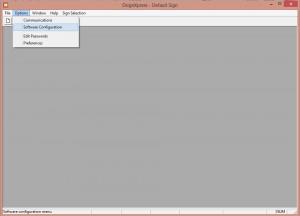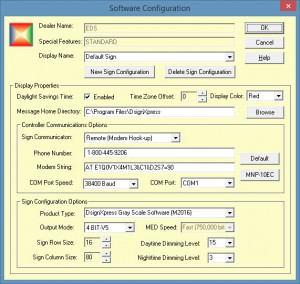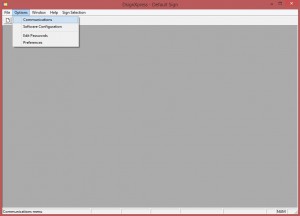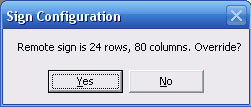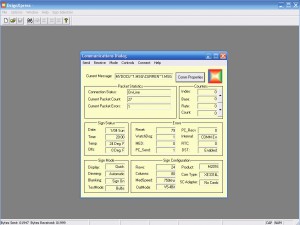Software Configuration
1. Open the sign software
2. Choose Options then Software Configuration
3. Put in your password
4. Change the settings in the Software Configuration window.
5. Click OK to save the changes.
6. Choose Options then Communications (if using a phone modem you will need to also choose Connect then Dial)
7. If you get a dialog that is asking you to override choose Yes, but ONLY IF you know that you have the correct settings saved from set number 4. If you do not know your correct settings please give us a call or email.
8. The communication dial should now be open.