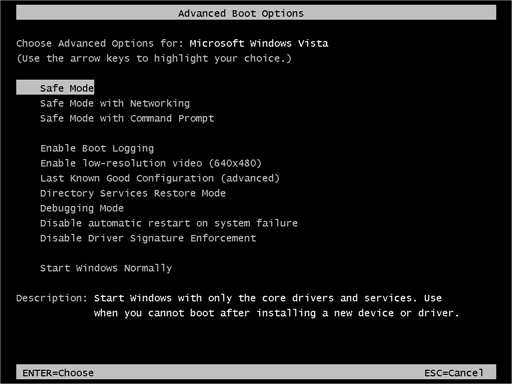Safe Mode
Start Windows 7/Vista/XP in Safe Mode with Networking
Immediately after the computer is powered on or restarted (usually after you hear your computer beep), tap the F8 key in 1 second intervals.
After your computer displays hardware information and runs a memory test, the Advanced Boot Options menu will appear.
Use the arrow keys to select Safe Mode or Safe Mode with Networking and press ENTER.