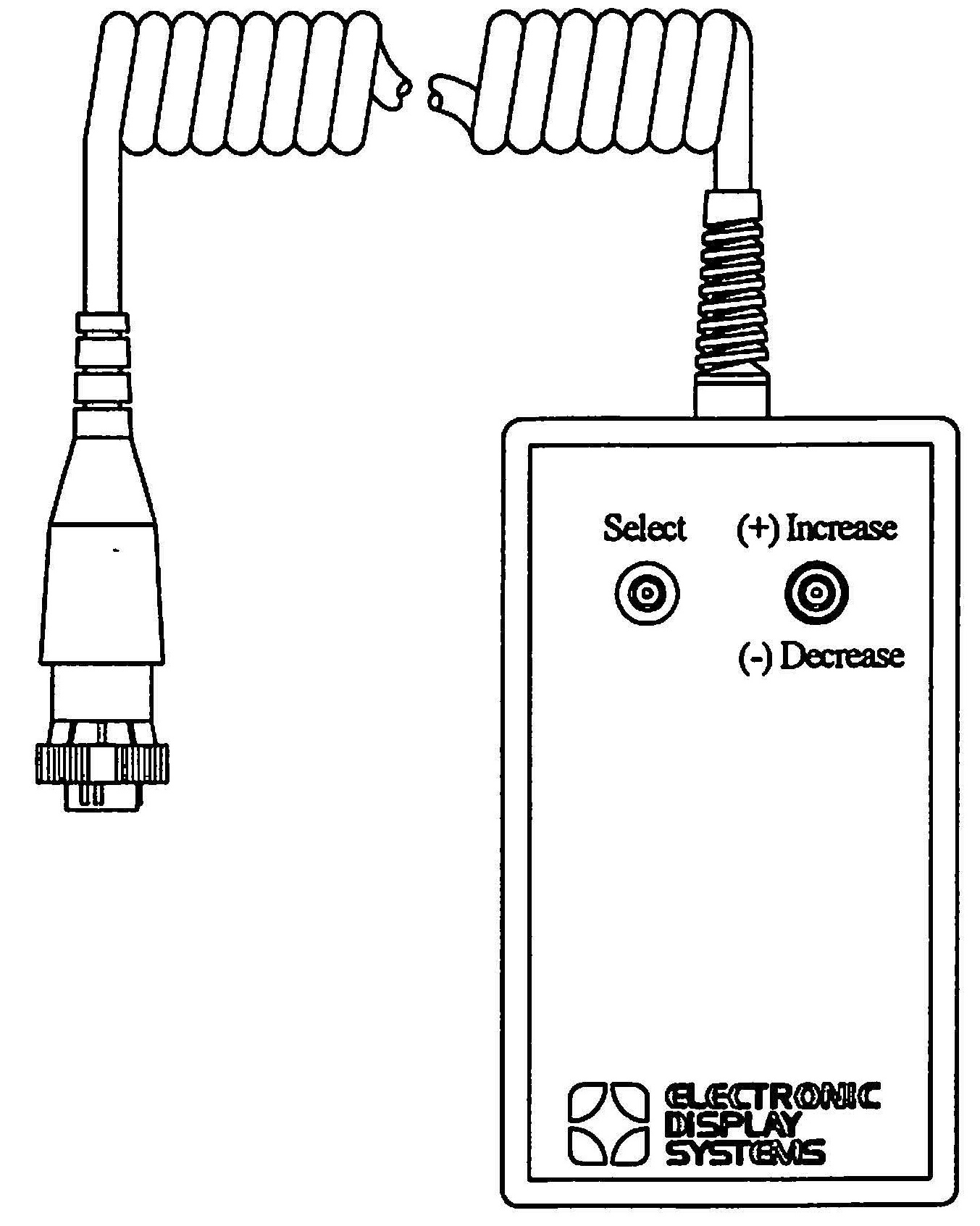Multi Center
To enter the option menu push the SELECT and INCREASE buttons simultaneously, then release.
Once in the option menu, use the SELECT to advance through the functions and the INCREASE and DECREASE to change the data.
–Lamp Test–
0: Dollar
1: Cents
2: Hours
3: Minutes
4: Weekday 1=Sun
5: Month
6: Day
7: Year
8: Display Time
9: Temp Offset
10: Daylight Savings
11: Dimming A=Automatic, B=Bright, D=Dim
12: Price Flash Rate
13: Price Display Time
14: Price Duty Cycle
15: Sequence 1*
16: Sequence 2*
17: Sequence 3*
18: Sequence 4*
19: Sequence 5*
20: Sequence 6*
21: Font Select
–Display Mode–
* Input Options for Each Sequence Step:
0 = No Display
1 = Price
2 = Time
3 = Temperature Fahrenheit
4 = Temperature Celsius
5 = ATM